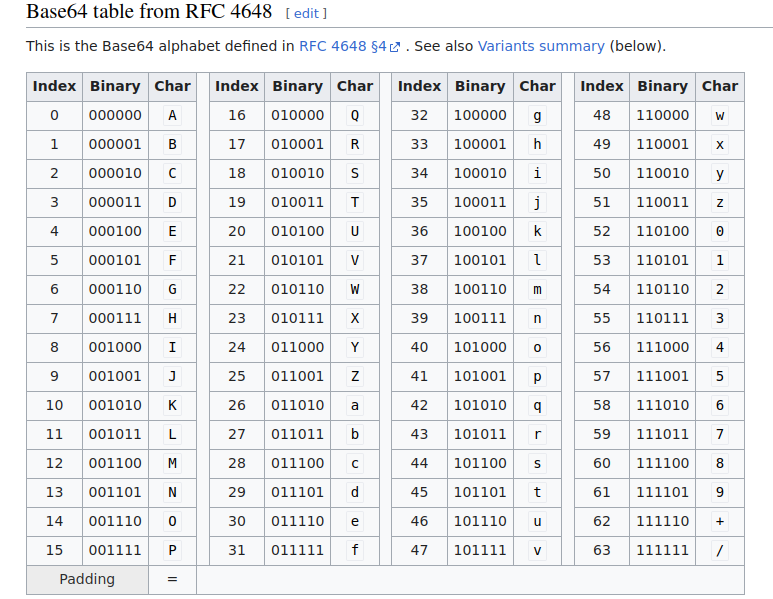Lab 2: Encoding.¶
- Information as numbers.
- Different ways of encoding numbers: Base-1(Unary), Base-2(Binary), ..., Base-10(Decimal), ... base-16(Hex).
- Binary-to-text encoding: Hex, Ascii table, Base-32/58/64.
Information as numbers.¶
When person A sends information to person B. A is referencing a specific state in the context of possible states between A and B. If the states are ordered, then for A to send information to B, it suffices for A to send a number to B.
In the following examples can you think of how we can use numbers and context to relay the information we need?
- Pointing

- A flare gun can be used to either encode the location of a person or the start of a race among other things. If one sees a flare gun in the middle of a nowhere then it's probably someone missing... (can you think of other ways you can send information using a flare gun).

- An English word.
- An image.
Everything can be considered information, and information can be encoded as numbers. This applies not only to computing, but also to biology, where DNA serves as a code that encodes genetic information.
Encoding numbers¶
Unary (base-1)¶
Unary numbers only have 1 digit. The simplest way of representing numbers:
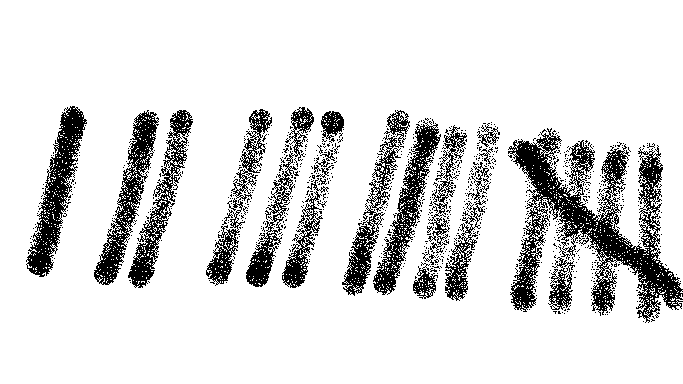
Decimal numbers (base-10)¶
We humans like decimal numbers. We have ten fingers. Counting is easy when we can link them to something physical. It's called base-10 because there are ten digits. For numbers bigger than 9 we re-use the digits we already have.

Hexadecimal numbers (base-16)¶
Hexadecimal numbers have 16 digits: 0,1,2,3,4,5,6,7,8,9,a,b,c,d,e,f. If we need to reference a number bigger than 15, we also re-use the digits that we already have (just like base-10). For example, \x11 represents number 17 (in decimal). Note: We use \x in front of a number to denote that it's a hexadcimal number.
Binary numbers (base-2)¶
Binary numbers have only 2 digits: 0 and 1. If we need to reference a number bigger than 1, we also re-use the digits that we already have. For example, 11 represents number 3 (in decimal).
While there have been computers that use number systems other than binary, binary is the most widely used and dominant number system in modern computing due to its simplicity, scalability, and compatibility with the underlying electronics of computers.
Electronics: Binary is well-suited to the underlying electronics of computers, as it maps directly to the two voltage levels (high and low) used in electronic switches.
Memory and storage: Binary can be used to store and retrieve data in a compact and efficient manner, as each binary digit (or "bit") represents a single binary value (0 or 1).
Binary to text encoding¶
When trying to convey info to people (or generally outputting it as a string) we need to find an efficient and understandable way of doing so. Binary is not a good way for us humans to understand things.
For example: assuming the least significant bit is on the right, what is the decimal number corresponding to 101111011 ?